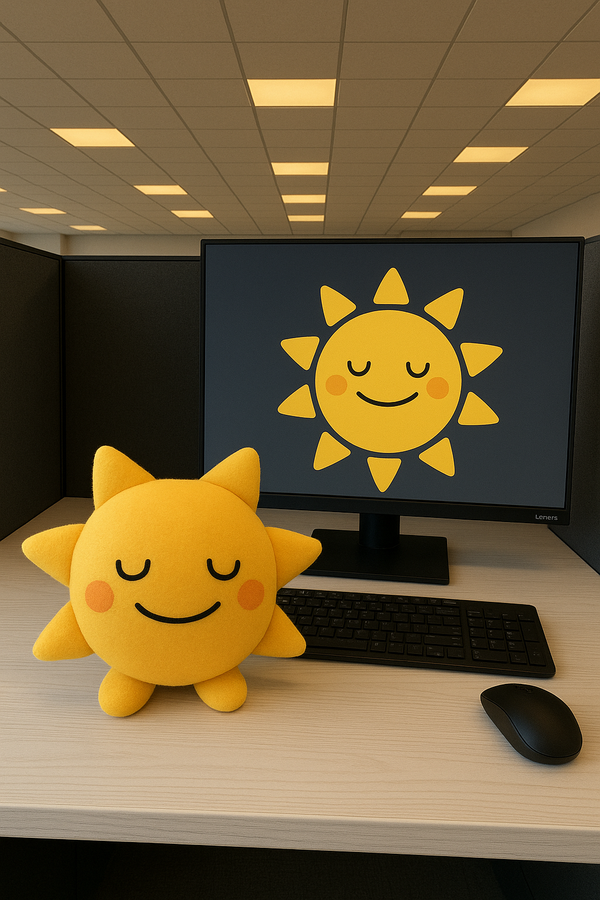Medusa.js for Entrepreneurs, Part 2: Features

Cloning the frontend, backend, and admin panel repositories results in a readily available template e-commerce application with all the basic user flows, from adding a product to a basket to placing and tracking orders. Furthermore, the administration panel has every capability imaginable for a template application.
Below is a brief description of all the major features ready to use in the Medusa template app:
User Side (Frontend)
Below are some of the prominent features readily available for end-users on the frontend. Being open source, Medusa is evolving day by day and continuously adding new features to make e-commerce application creation a breeze!
Login/Sign up:
Users can create accounts, and Medusa keeps track of completed orders, pending orders, billing addresses, and more.
Note: Account creation is not mandatory; users may also make anonymous purchases without signing in.
Browse products:
Users can explore different available products and view specific details for each product, such as variants, material, weight, kind, shipping and returns, inventory, and other product details provided by the admin.
Add to cart:
Users can easily add products to their cart and set the desired quantity. Medusa also handles the inventory quantity, which we'll cover later in the admin section!
Discount coupon:
Users can apply a discount coupon, if offered by the store, and enjoy discounts on price or delivery based on the conditions set by the admin.
Gift card:
Users may enter a gift card, if applicable, and receive rewards for their purchase according to the conditions set by the store admin.
Delivery:
Users can select shipping alternatives provided by the store manager after completing the billing details form.
Payment:
Once products are added to the cart, the delivery method is selected, discounts (if any) are applied, and taxes (if any) are added, users can make payments using authorized methods set by the store administrator. However, integration of the payment plugin is required before proceeding.
Receipt generation:
After a successful payment, an order receipt is generated, and the order is placed on the server and displayed on the admin dashboard.
All basic template pages are available on the frontend; simply customize them as desired and create any new pages related to your app that are not already available.
Admin Panel
Logging into the Admin Panel using the default account (username: admin@medusa-test.com, password: supersecret) or an admin account created by posting an API request on the server using Postman gives you access to the following ready-to-use features.
Orders:
When an order is placed, it is added to the orders list on the orders tab at the top of the admin dashboard. Clicking on an order displays detailed information about the placed order and provides admin access to available options, such as canceling the order, capturing money, creating fulfillment, editing the order, and more.
Products:
One of the most important modules of any e-commerce platform is the ability for the admin to add new products to one or more sales channels (sales channels will be addressed later). Medusa provides full admin support for adding/editing products, organizing products, adding products to different sales channels, adding different variants with different prices, adding attributes related to products, adding thumbnails and media files (requires integration of a cloud bucket plugin), setting inventory management flags, monitoring quantity, defining delivery alternatives, and much more for adding items as per the store management requirements.
Customers:
All clients registered with the application can be viewed and searched in the customer list displayed in the customers tab of the side menu bar. Registration date, orders, and other client information can be accessed here. Admin can also add new customers. A highly interesting and necessary feature in the customers module is the ability for the administrator to establish and add customers to customer groups. Customers in a certain group can be readily treated based on specific conditions/benefits, such as creating a group of B2B customers or loyal customers, etc. These clients can be linked to one or more sales channels, allowing for offering different options to target audiences or charging varying prices for the same items.
Discounts:
Discounts can be suggested for all customers as a whole or for a specific consumer group. Medusa offers three types of discounts: percentage discounts, flat amount discounts, and free delivery discounts. When a discount is created, a discount code must be generated for eligible users to enter and receive the discount.
Gift cards:
Gift cards can be generated and managed by the store manager or used by customers for their purchases.
Pricing:
Prices for different product variants can be overridden for different customer groups. If no override is made, then the default product variant price will be applied.
These are the major features of the Medusa Admin Panel. Furthermore, Medusa provides support for managing regions, currencies, return reasons, and taxes for different regions, while also allowing the creation of different sales channels (still in beta version and needs to be enabled before use at the time of writing the blog).
Conclusion
Everything you need for your e-commerce application is available; all you have to do is customize it to your specifications and get paid for the whole e-commerce solution in the shortest time known to humanity!
Article by Talha Rizwan Malik