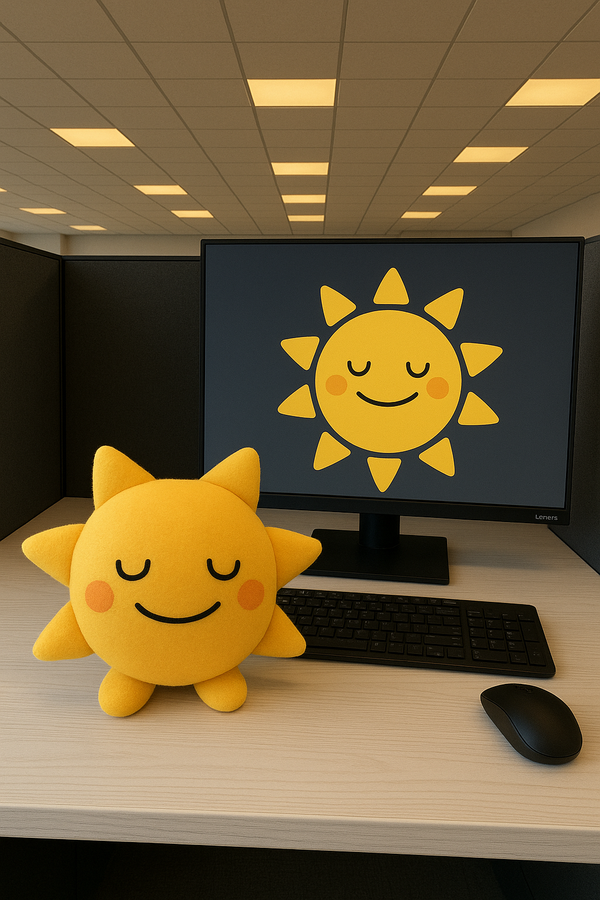URLSession: A journey to Advanced Request Control & Configuration

In iOS development, URLSession provides powerful capabilities for configuring network requests and exercising fine-grained control over their behavior. Let's explore some key aspects of request configuration and how you can leverage them in your app.
Cache Policies:
URLSession allows you to define cache policies for your requests. Cache policies determine whether a response should be cached, and if so, how it should be used. Some of the most used policies are:
- `URLRequest.CachePolicy.useProtocolCachePolicy`: The default policy that follows the caching rules specified by the server's response headers.
- `URLRequest.a.reloadIgnoringLocalCacheData`: Forces a server reload and bypasses the local cache.
- `URLRequest.CachePolicy.returnCacheDataElseLoad`: Returns cached responses if available, otherwise loads the data from the server.
You can specify the cache policy when creating your URLRequest object:
let url = URL(string: "https://api.example.com/data")
let request = URLRequest(url: url!, cachePolicy: .useProtocolCachePolicy, timeoutInterval: 30)A single line of code can be the key to avoiding numerous challenges. By leveraging caching policies, you can effectively overcome latency issues, enhance the offline user experience, and alleviate server load.
Request Priorities:
There are certain cases where higher-priority requests should be made first, in that case, URLSession has also got you covered. It allows you to give Higher-priority requests more bandwidth and resources. Request priorities are defined using the `URLRequest.NetworkServiceType` enum, which includes options like `.default`, `.background`, `.interactive`, and `.voIP`(we’ve been able to make significant progress with this particular service type 😬). Here's an example of setting request priority:
let url = URL(string: "https://api.example.com/data")
var request = URLRequest(url: url!, cachePolicy: .useProtocolCachePolicy, timeoutInterval: 30)
request.networkServiceType = .backgroundFine-grained Control using Delegates:
To get an even tighter grip over sessions, URLSession provides delegate methods that allow you to exercise control over the request lifecycle and handle various aspects of networking. The key delegates include `URLSessionDelegate`, `URLSessionTaskDelegate`, `URLSessionDataDelegate`, and `URLSessionDownloadDelegate`. These delegates provide methods for handling authentication challenges, monitoring progress, handling response data, and more.
For example, you can implement the Authentication Challenges like basic authentication, OAuth or custom auth schemes. A way to do this can be seen below:
class MyURLSessionDelegate: NSObject, URLSessionDelegate {
// ...
func urlSession(_ session: URLSession, task: URLSessionTask, didReceive challenge: URLAuthenticationChallenge, completionHandler: @escaping (URLSession.AuthChallengeDisposition, URLCredential?) -> Void) {
// Handle authentication challenges
if challenge.protectionSpace.authenticationMethod == NSURLAuthenticationMethodServerTrust {
// Example: Validate server's SSL certificate
let credential = URLCredential(trust: challenge.protectionSpace.serverTrust!)
completionHandler(.useCredential, credential)
} else {
completionHandler(.performDefaultHandling, nil)
}
}
// ...
}Use Cases for Fine-grained Control:
Fine-grained control becomes crucial in scenarios where you need to handle custom authentication schemes, implement resumable downloads, track progress, manage cookies, or handle specific network conditions. Additionally, by using delegates, you can intercept and modify request and response data, customize caching behavior, or implement your own networking protocols.
By leveraging the power of URLSession's request configuration and delegates, you can tailor your networking code to meet your app's specific requirements and provide a seamless user experience.
Small changes like these can go a long way in improving the efficiency of your app.
Enjoy your SWIFT journey!
Article by Zohair Hadi